The standards of parking control equipment
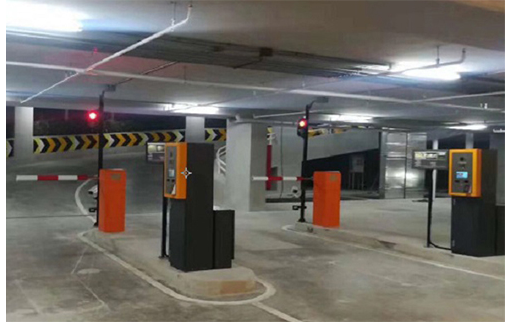
Part 1 – General
1 .1 Summary
A. General:
1. Furnish and install the Parking Access and Revenue Control System (PARCS) equipment as specified herein and noted on the architectural drawings.
B. Equipment Includes:
1. Facility Management System consisting of Data Central Computer, printer, software and controllers.
2. Card Access System consisting of integrated contactless (smart chip) keycards, readers.
3. Revenue Control Equipment consisting of ticket dispensers, cashier terminals,fee indicators, pay stations, and prefabricated parking attendant booths.
4. Access Control Equipment consisting of gates, loop detector assemblies andcapacity count system
5. Supplies consisting of tickets (self-park, valet, validation), contactless (smart chip) keycards
6. Spares consisting of barrier booms (replacement gate arms)
7. Bulk Validation System consisting of a coding unit(s) connected to the Data Central Computer or Manual Pay Station(s)
C. The primary system components listed above must be the products of same manufacturer. Systems employing hardware from one manufacturer and software from a second manufacturer will not be accepted.
Part 2 – Products
Equipment
A. The following equipment list consists of basic system components. Provide auxiliary items required for the proper functioning of the system, whether mentioned or not,including but not limited to: heaters, cooling fans, control wiring, transformers, relays, pedestals, etc. to provide a complete operating system. Locate equipment as shown on the drawings and /or as recommended by equipment supplier.
1. All lane equipment shall be (UL) approved.
2. Manufacturers quality assurance program must be in compliance with ISO 9001standard.
B. Parking Software Management System
1. Facility Management Software System includes additional Software Licenses that include: Revenue Control, Access Control, Credit Card Access, Ticket Tracking, Count and Monitoring with Mapping, and Management Report Generation.
2. The system will include Remote Access from workstations which are true clients on the networked system allowing all functions available from the Facility Management Software System.
C. Performance Specifications
1. Primary components of the parking and revenue control system: Shall be microprocessor based and provide for on-line communications to the parking offices. Alternative systems that do not meet this requirement shall not be considered. All field programmable functions of the system shall be programmable from the Data Central Computer, Manual Pay Stations (fee computers) and Remote Workstations (password access protection required). All clock functions for the entire access, revenue and count control system shall be controlled from the same Data Central Computer (server). In the event of a communications failure from a field device and the central facility computer, the field devices shall continue to function in an off-line mode and shall buffer a minimum of 5000 transactions, which will update to the central facility computer when communications are restored. It is critical that the access control system maintain its anti-passback function while the system is offline.
D. Ticket Dispenser
1. Reference. Ticket Dispenser
2. Purpose. The Ticket Dispenser issues machine readable parking tickets and prints the entry information on the ticket. The Ticket Dispenser shall operate as a networked on-line unit.
3. Required Features/Functions.
a. Printed circuit board with microprocessor control.
b. Integrated card reader
c. Integrated intercom
d. Vandal Resistant Finish (no painted surfaces)
e. Automatic, semi-automatic, or manual ticket issuance
f. Backlight LCD with two lines of text that are programmable from the central server. Option for color graphic LCD monitor with user defined bitmaps.g. Automatic Backout and Void Ticket Control:
1) Backout:
a. If a patron backs out of the entrance lane taking the issued ticket, the ticket dispenser shall then signal the gate to close after a programmed time period once the car has moved off the ticket dispenser’s arming loop.
b. Invalid ticket data shall be recorded in the Software host computer to prevent illegal use of the ticket.
2) Void: If a patron backs out of the entrance lane without taking the issued ticket, the ticket shall be automatically vaulted back into the ticket dispenser and voided both with a printed mark and/or on the magnetic stripe.
h. Internal Memory Module will store the following data:
1. Transaction data: standard buffer capacity of at least 5000 transactions or error messages.
i. Vault Box
1) The Ticket Dispenser shall collect up to 1 50 vaulted tickets
j. Built-in intercom
k. Construction:
1) Heavy duty aluminum construction
2) Heavy duty color impregnated resin.
l. Ticket box: each holds 5,000 tickets per carton.
m. Printed Ticket Data:
1) Machine (lane) number (01 – 20) (programmable option)
2) Applicable rate
3) Ticket issue number
4) Year (2 digits), month (01 -1 2), date (01 -31), and time in military format (01-24) of issuance
5) Sequential Ticket Number
6) Invalid mark for voided tickets
n. Encoded Ticket Data:
1) Lot number (01 – 99)
2) Machine number (01 – 250)
3) Applicable rate key
4) Ticket issue number
5) Month (01 -1 2), date (01 -31 ), hour (00-23) and minute (00-59) of issuance
o. Electrical:
1) Power Source: 1 00 – 240V AC, 50/60Hz,
2) Power consumption: maximum 4 amps
p. Ticket/Card Types Supported
1) Short-term Parking Ticket (transient)
2) Special Tickets (up to 4 different tickets for Special Events)
3) Credit Cards
4) Cash Debit Cards
5) Long-term Parking Tickets (Hotel Guest Applications)
6) ISO-Magnetic Stripe Cards (Frequent Parker-Reward Program Cards)
7) Convention/Event Tickets
E. Vehicle barrier system
1. Reference. Parking Gate / vehicle barrier gate
2. Purpose. One way pay direction traffic with vehicle barrier gate opening initiated by removal of a ticket from the ticket dispenser, presentation of proximity card to the proximitydisplay reader. The parking gate barrier shall be closed, by a vehicle detector signaling the departure of a vehicle.
3. Required Features/Functions.
4. The barrier gate control circuitry shall be contained on a printed circuit board that shallbe housed in a modular control box. The control box shall not allow access tocontrol switches mounted on the printed circuit board. The automatimatic barrier gate operational modes and features shall be programmable from the central server.
a. Auto Stop:
b. The vehicle barrier arm shall immediately stop its downward travel if the gate closing loop detector senses the presence of a vehicle, and will resume its downward travel after the vehicle leaves the closing loop.
c. Gate Cabinet:
1) Heavy-duty, aluminum construction.
2) High impact plastic cove
d. Service Access:
1) Removable cover for access to drive mechanism and electrical connections.
e. Motor Characteristics:
1) 1 .5 Second opening time. ( 0 degree to 90 degree )
2) Instant reversing motor
3) Direct drive motor / gear reducer assembly.
4) Internal thermal/overload circuit breaker protection with manual reset
5) Maintenance Free Drive Assembly.
6) All motor, relay and solenoid power shall be provided with fused protection
7) Shall not utilize belts or pulleys in the drive assembly.
f. Electrical: 1 20 vac @ 2 amps
g. Control Panel:
1) Plug-in installation
2) ON/OFF main power and logic circuit breakers
h. Barrier gate Arm:
1) Sturdy Fiber glass Design (up to 1 2 foot lengths)
2) Folding gate arms are available without exposed hardware to cause the arm to fold on low overhead applications.

F. Manual Pay Station (fee computer) & Validator
1. Reference. Fee Computer & Validator
2. Purpose. The Fee Computer is a minimum Pentium III based system that runs in a Windows XP environment. The Fee Computer automatically calculates parking fees when combined with the validator and ticket dispenser. The Fee Computer will connect to a minimum 1 5” flat screen monitor and keyboard. The Validator contains a compact thermal printer for receipt printing. The single throat transport unit accepts barcode and magnetic stripe cards and tickets including credit cards.
3. Required Features/Functions
a. Modular Design
1) Uses high speed micro processor.
2) Minimum 15” Flat screen LCD Color Monitor.
3) Single Cash Drawe
4) Interfaces with the Remote Fee Indicator
5) Interfaces with the Validator for automatic fee calculation
6) Built-in magnetic reader for credit card operations
7) Journal is kept on the hard-drive and can be printed upon request
8) Validator shall incorporate single slot technology. All tickets, credit card, and validation coupons shall be presented and read in the same slot.
9) PC Real-time clock with 7 year internal clock retention
10) The fee computer configuration for this facility requires a complete computer network. This network will enable the owner or its agent to use any fee computer as an administrative point on this system.
b. Custom Rate Structures and Discounts
1) Rates shall be fully programmable from the Data Central Computer or any Manual Pay Station and/or Workstation.
2) Day/Night (time-of-day based)
3) Week-end (day-of-week based)
4) Special Event/Variable/Flat rate
5) Daily/Weekly maximum
6) Unlimited number of rates
7) Unlimited number of sub-rates per rate
8) Unlimited number of patterns per sub-rate
9) Programmable Grace time and Complimentary period
10) Four different tax rates (mixed assignment to each rate) with independent calculation rules, including: reverse calculation method, compound or separated tax calculation, tax applied before or after discounts
11 ) Supports 9999 different Store Coupon ID’s for discount
12) Payment Types
a) Cash
b) Check
c) Credit card
d) Service card
e) Store coupons
f) Validation Coupon
g) Cash Debit Cards
13) Notes:
a) Support multiple forms of payment in one transaction.
b) Allows multiple store coupons to be applied to one
c) transaction.
d) Supports partial payment or 1 00% short money transactions.
14) Configurable Operations Include:
a) Cashier Sign-On/Sign-Off, protected by password
b) Cashier rights are assignable per cashier
c) Unlimited number of cashier ID’s can be programmed
d) Full standard PC keyboard and mouse can be used for configuring operations
e) User defined key assignment on the keyboard
f) Central pay, exit pay or pre-pay configurable
g) Configurable receipt header and trailer including the use of bitmaps
15) Reports
a) Cashier Shift Report
16) Ability to mass produce validation coupons, event tickets using the Validator
G. Remote Fee Indicator
1 . Reference. Remote Fee Indicator
2. Purpose. Used in conjunction with the fee computer, the Remote Fee Indicator is designed with an LCD readout to display to a parking patron their parking fees, change due, and the current time.
3. Required Features/Functions.
a. The fee indicator shall illuminate the parking fee in an easy-to-read high intensity LCD.
b. When connected to the Fee Computer via a network serial port, the fee indicator shall be capable of displaying the current time of day, parking fee, and change due to the patron.
c. A separate time, fee, and change light on the fee indicator shall indicate what is being displayed.
d. The fee indicator shall display to the patron the amount of money charged by the cashier. When combined with the fee computer, the fee indicator shall give maximum protection against overcharging and assure the motorist that the fee charged was recorded.
e. Power Source: 1 20 VAC, 50/60Hz
f. Alarm sent to the Data Central Computer when the Fee Indicator is not communicating with the Manual Pay Station (fee computer) indication potential cashier misuse/abuse
H. Automatic Pay Station
1 . Reference. Automatic Pay Station
2. Purpose. Parking patron drives up to the ticket dispenser, takes a ticket, parks their vehicle and keeps the ticket with them as they exit the parking area. Before retrieving the car, the patron inserts the parking ticket into the Automatic Pay Station. The pay station automatically calculates the patron’s parking fee, accepts payments in the form of cash or credit card, tenders any change due, issues a receipt upon request, and validates the parking ticket. The patron then retrieves his car to exit the facility. The automatic pay station is used in conjunction with the Exit Ticket Reader located at the facility exit. The patron inserts the validated ticket into the Exit Ticket Reader and if the ticket is valid, sends a signal to open the parking gate.
3. Required Features/Functions.
a. Transient parking tickets:
1) Individual rates for normal, special events and lost tickets.
2) Variable and flat rates.
3) Discount Tickets:
4) Used with transient parking tickets
5) Up to 9999 stores
6) Fixed money amount, time adjustment to entry or exit time, percent off gross fee and change rate, discounts (type and amount of discount is programmed at pay station)
7) Expiration date to void outdated discount tickets
b. Store validated transient tickets:
1) Store number automatically encoded on validation coupons with Bulk Validation System.
2) Pay station reads store number on ticket and automatically applies discount to the parking fee
3) Discount types are fee amount, time, percent, rate change and surcharge, flat fee.
c. Service card
d. Staff Card used for Programming, Inventory and Report Generation
e. Coder Mechanism:
1) Read/write all tickets and cards
2) Reads ticket entrance data
3) Re-encodes transaction data: month, date, and time of validation
4) Reads credit card
5) Vaults service cards, discount tickets
6) Issues Receipts and Lost Tickets
f. Coin Acceptor:
1) Accepts: nickels, dimes, quarters, and dollar coins
2) Sorts coins to four individual hoppers (predefined amounts) for future change
3) Coin Inventory Status Report
g. Hoppers:
1) Four hoppers with 1 600 coin capacity
2) User defined coin amounts
3) Inventory reports available
h. Note Acceptor:
1) Programmable choice to accept any or all of the following: $1, $5, $10, $20, $50 and $1 00 bills
2) Reads note in four directions
3) Notes store in bill stacker (capacity 1000 notes)
4) Escrow option available
i. Coin Safe:
1) Coin vault: stores overflow coins from coin sorter (capacity approximately 2500 coins)
j. Two key operation:
1) One key to remove vaults from pay station
2) One key to open vault
3) Separate keys to open coin unit or note stacker
k. Partial and Full warning for empty/full for coin safe, hoppers, bill safe and bill dispenser
l. Receipt Printer:
1) The pay station is equipped with a thermal receipt printer m. Display Panel:
1) Display: Color flat panel LCD monitor displays graphical instructions
2) Soft key buttons: Buttons located to the right are linked to situation specific functionality (lost ticket, language selection)
n. Journal Logging: Journal logging is written to a hard disk which can be copied to a floppy on a text file format
o. Cancellation of a Transaction:
1) A transaction may be cancelled at any time prior to completed payment of the parking fee (credit card authorization process if applicable)
2) Amount tendered is refunded in coins and notes and any applied discounts are entered in escrow on the patron’s parking ticket
3) Once full parking fee payment is completed, transaction cancellation cannot be performed and refunds shall not be available
4) Validation Coupons accepted for discounts prior to canceling transaction are applied as credits to the short term parking ticket
p. The Automatic Pay Station operates stand-alone and on-line with the System Software
q. Data sent from the pay station to the parking system software
1) Individual transaction data
2) Alarm and event messages
r. Data sent from the parking system software to the pay station:
1) Update program data and time synchronization
2) Back out ticket data
3) In/out service
s. Note Dispensers for Change:
1) Note Dispenser can be configured for up to three different dispense cassettes
2) User defined note values
3) Secured behind locked door panel
4) lockable cassettes
t. Credit Card Payment System:
1) Reads all major credit cards (consult financial processor for availability)
2) Batch mode processing
3) Real-time Credit Card Authorization
4) Customer is required to select merchant account with a bank that can provide credit card processing.
u. Housing:
1) Construction: Stainless steel housing
2) Baked enamel finish on exterior cabinet
3) Stainless steel faceplate.
v. Electrical:
1) Power source: 1 20V AC, 60HZ
2) Power consumption: Average 60W, maximum 1 100W
w. Lost Ticket:
1) The Pay Station shall be capable of issuing a replacement ticket to a transient patron that has lost their ticket.
x. Keycard Encoding
1) The Pay Station must be able to read and display the current balance for cash debit cards
2) The Pay Station must be able to re-charge value to cash debit cards
l. Bulk Validation System
1 . Reference. Bulk Validation System
2. Purpose. The system allows management to produce in bulk validation coupons. The system will allow for the production of these validation coupons that can be issued/sold in advance to various users to reduce or completely validate the patrons parking at fee computers and pay stations. The system will support operator sign-on control and allow for encoding of various values of coupons. The system proposed will use preprinted fan-folded ticket/coupon stock to produce the various coupon values to be encoded. The devices will automatically read the validation coupons and discount the preprogrammed value or complete value by validation number. The validation stock can be purchased with custom graphics for various merchants. The standard system prints the merchant’s name and date code on validation coupons.
3. Required Features/Functions.
a. Given the network configuration of this system. All computers, (servers, workstations, and fee computers), will be capable of producing validation coupons.
b. The system shall support password protected sign-on control and allow for encoding of various values of coupons.
c. Supervisor will also be able to print coupon-issuing report by attendant and total operations
d. Encodes and prints merchant name and date code on all validations
e. System will allow for the production of these validation coupons that can be issued/sold in advance to various users to reduce or completely validate the patrons parking at the fee computer and automatic pay station.
f. System shall use preprinted fan-folded ticket/coupon stock to produce the various coupon values to be encoded.
g. Fee computer and Pay Station will automatically read the validation coupons and discount the preprogrammed value or complete value by validation number.
h. System will prompt attendant to enter the number of coupons to be encoded. The system will utilize only one coupon stock and multiple encoding codes. The system will begin automatically bulk-encoding
coupons. The system activity log will keep track of coupon production activity.
i. Validation coupons can be produced and assigned to accounts for charge-back purposes.
J. Vehicle Detector
1 . Reference. Vehicle Detector
2. Purpose. Vehicle Detectors shall be installed and used in conjunction with the parking gates, ticket dispensers, and feemputers. The installation of the vehicle detector shall include an inductance loop embedded in the pavement of the traffic lane. This loop and detector combination shall detect the presence of a vehicle as it passes over the loop. The vehicle presence signal can then be used to arm the parking equipment for use, to signal the operation of the equipment (ticket issuance, gate arm opening or closure), and used for facility count and monitoring purposes.
3. Required Features/Functions.
A. Compact plug-in design
b. Selectable permanent presence
c. Loop isolation protection
d. Loop frequency selection
e. Automatic sensitivity boost
f. Detection filter guards against small or fast-moving objects
g. Selectable directional logic

K. Card Readers
1 . Reference. Proximity Display Reader
2. Purpose. The Readers are used to allow and deny access to various user types. The readers are proximity technology display readers with built-in intercoms. In addition to checking card status of various user types, the readers are interactive with the database to communicate visual messages via two line LCD display that are personal, global, by time, and card status. Refer to software for complete messages that must be available. These messages allow management to make real-time decisions regarding user status.
3. Required Features/Functions.
a. Micro-controller driven technology
b. Shares a LCD display with ticket issuing machine
c. Automatic switches to standalone mode if online communications are interrupted
d. Transactions buffering for up to 5000 transactions
e. Built-in diagnostics to test reader performance
f. Easy to read 2-line, 40 character backlight LCD display
g. Remote control of gates and auxiliary relay from central software
h. Readers support both debit cards and contract cards same reader
i. Hard or soft, true or timed anti-passback
j. Card technology maintains full anti-passback functionality while system is offline.
k. Displays programmable real-time messages from software; cardholder name, card number, transaction fee, remaining value (debit user), custom one-time message, status messages (card expired, etc.), time and date. This is a sample list of messages.
l. The proximity card reader shall be an integral component of the ticket issuing machine.
m. When used for door access, the keypad can be used to input a Door Code printed on the ticket for transient access to stairwells after hours.
n. Revenue Control Package:
2.3 SETTINGS MODULE
A. This software module adds several features to the functions of Parking System. Features include blocking data program as well as editable authorizations for individual authorization categories.
B. Extensions to CAR PARK FACILITY Program
C. Activation threshold levels for heater and ventilator
D. Lane Equipment Program
1 . Additional language for display of messages on the lane equipment in two languages
2. Definable face text to be printed on Short-Term Parking Tickets (e.g., adverts, advisory information, etc.)
3. Ticket processing at exit points (retain, return or offer)
4. Allow/block exit of Short-Term Parking Tickets, Cash Debit Cards, Credit
5. Cards and Parking Credit Cards with zero rate
6. Use of Debit Cards (allow/disallow payment of debit card[s] at exit points)
7. Validation configuration (accept/reject validations)
E. PAY STATIONS Program
1 . Number of invoices, broken down by means of payment
2. Management of check clearance fees
3. Definition of max. credit card spending amount
4. Definition of min. amount of receipt for issuance
5. Exit point payment: exit barrier will only open after till had been closed
6. Flexible keyboard definition for extended keyboard (Control Console or keyboard dialogue)
7. Definition of up to 5 manual payment methods (i.e., ‘Payment with coupon’), applicable to pay the whole (remaining) amount
F. Extensions to AUTOMATIC PAYMENT MACHINES Program
1 . Settings for all APMs of a single Car Park or the whole Facility
2. “Closed” Message – Customizable ‘Out of Order’ message
3. Customer specific screen saver
4. Sale of Long-term Parking Ticket and Lost Ticket
G. Authorizations Program
1 . Assigning of programs and functions to authorization categories, based on own authorization
2. 7 basic authorization categories, definition of up to 90 further authorization categories
3. Summary of programs and functions available on individual system devices
4. Data filter option
H. Blocking data program
1 . Blocking of non-personalized parking tickets, e.g. Long-Term Tickets or Cash Debit Cards of a particular batch or single tickets based on the shared invoice number
2. Creating, editing, deleting and printing of blockable data
3. Invoice number, Date of invoice, Parking facility
4. Ticket number range, Definition of blocking activation date
5. When a blocking entry is created, the program will record the identity of the operator; in case of transaction cancellations, the program will log the Device ID No. of the Pay Station in question.
2.4 Money module
A. This software module extends the basic functionality of the Parking System by several report generation and evaluation features that allow for the use of City Cards and validations while ensuring exact customer account settlement. In addition, the module enhances the flexibility if the report compilation routines.
2.5 Extensions to reports program
A. Report Compilation
1 . Customizable compilation of reports by means of the following add-on features:
2. Net Turnover Report
3. Theoretical Turnover
4. Cashier Reports (Total Turnover, Net Turnover, Sales, Means of
5. Payment, Validation Providers)
6. Car Park Reports (Total Turnover, Net Turnover, System Totals
7. Parking Duration)
8. Payment Device Reports (Total Turnover, Net Turnover, Sales, Means of Payment, Validation Providers, System Totals)
B. Data Filters
1 . Customizable compilation of
a. Filtered Reports for definable report periods
b. Daily/Monthly Interim Reports
c. Reports covering specific car parks, payment devices and system operators
C. Cash Flow
1 . Evaluation of current cash balance data
2. Statistical evaluation of in- and out payments (emptying of Main Cash
3. Containers, Hoppers and Dispenser)
4. Statistical evaluation of foreign currency balance at Pay Stations and
5. Automatic Payment Machines (Main Coin/Banknote Containers)
6. Various configurable data filters
7. Printing of displayed information
D. Validations
1 . Evaluation of validated and surcharged amounts, broken down by validation provider
E. Shift Reports
1 . Evaluation of cash-in hand balance data, broken down by shift
2. Evaluation of in- and out payments (emptying of Main Cash Containers, Hoppers and Dispenser)
3. Statistical valuation of foreign currency balance at Pay Stations and Automatic Payment Machines (Main Coin/Banknote Containers)
4. Configurable data filters
5. Printing of displayed information
F. Device Equipment / Accessories
1 . Validation Providers
a. Validation stamp
b. Barcode readers will be retro-fitted into validation processing devices (e.g., Automatic Payment Machines, Pay Stations, Exit Verifiers)
1) Applicable daily or weekly
2) Applicable on several consecutive days
3) Entrance required within or before specified time window or always possible
4) Payment/exit required within or after specified time window or always possible
2.6 Rate management module
A. This software module enhances the basic functionality of the Parking System by several tariff management features. The Rate Management supports the definition of up to 99 rates for top-up payment and debit card rate re-calculation. In addition, the Rate Management module allows for the definition of special flat rates.
B. Features added to rate management Program
1 . Setting up, editing and deleting of up to 99 different tariffs for an entire facility
2. Individual tariffs can be allocated to different articles (e.g., Time Debit Cards, Discount Tickets, credit cards, etc). When a payment card is inserted (if required, after the parking ticket), the parking fee is re-calculated in accordance with the applicable tariff. A tariff specifies the rate periods, rate time windows, rate tables, maximum fees and flat rates allocated to the individual car parks.
3. Open-End Tariff – the last tariff row continues
4. Flat Rate Options
a. Applicable daily or weekly
b. Applicable on several consecutive days
c. Entrance required within or before specified time window or always possible
d. Payment/exit required within or after specified time window or always possible
5. Flat Rate Payment Options
a. Pay Device(s): Pay Stations and/or Automatic Payment Machines
b. Activation method: automatic or via request button
c. Rate period
C. Features added to artical and credit card settings programs
1 . Allocation of special tariffs to specific articles or credit cards
2.7 Online database access
A. This software add-on module provides direct access to the database of the Parking System. For this purpose, certain database tables are released that correspond to the database tables of Customizable Reports (separate software module).
B. Features
1 . Network access to system SQL server via SQL queries
2. Instant retrieval of current data
3. Configurable security password for on-line database prevents unauthorized data access
4. The customer is free to choose the query software to be used (e.g. SQL Server Query Analyzer, MS Access, Excel, etc.)
5. Data can be easily be imported into existing customer specific applications (e.g., in order to prepare customer specific reports)
6. Database tables are the same as those used for Customizable Reports
C. Extensions to Parking Facility program
1 . Password for on-line database access
D. Device features and add-on devices
1 . Ethernet-based connection with APT 450
2.8 Data interface module
A. This software module enhances the basic functionality of the Parking System by adding two utility programs, data Export and Host Communication.
B. Data Interface
1 . This utility provides system specific data (e.g. payment details, entry/exit statistics, etc) in a platform independent format for evaluation by way of third-party systems. It is also used for importing data into the parking system database.
C. Exportable Data Items
1 . Depending on the availability on unlocked software modules, the following data can be exported:
a. Parking transactions (entry/exit movements), Entries
b. Parking transactions of Contract Parker Cards and Credit Cards
c. Payments, Sales Payment transactions
d. Payment transactions broken down by method pf payment (cash, check, invoice, credit card)
e. Payment transactions broken down by method of payment (value cards, validations, token)
f. Payments with electronic purse
g. Payments with Customer Cards/IOS Discount Tickets
h. Additional turnover (e.g., handling fees, amount rounding differences, etc)
i. Daily and Monthly Reports, Cash Flow
j. Cash filling levels of Automatic Payment Machines and Pay Stations
k. System Events
l. User details (export of full records or, optionally, of edited items only)
m. Contract Parker delayed payments (sum total per customer)
n. Ticket return details
o. Card utilizations
p. Events
q. Card Batches
r. Staff details (export of full records or, optionally, of edited items only)
s. Settings – Facilities (Main Admin. Units), Car Parks, System devices, Articles, Validation Providers
D. Importable Data Items
1 . New/edited customer, user and ticket details; ticket blocking data
2. Credit card reservations
E. Functions
1 . Ethernet based file access via FTP function of TCP/IP protocol or directly with the file copy function of the operating system
2. Data export and import via floppy disc
3. Platform independent file format (ASCII)
4. Automatic data export/import via Day Closure procedure (files are deleted automatically after 1 4 days)
5. Manual launching of data export/import routine
6. File administration by way of host device
F. Host Communication
1 . This program supports real-time TCP/IP-based data transfer between the Parking system and a primary host. This host can transmit commands to Parking System as well as request status information. In case of certain pre-specified events, the Parking System automatically transmits relevant information back to the host.
G. Host Commands / Messages (Host -> Parking System)
1 . Remote control commands (all control commands of the Control Centre program, i.e., raising/lowering of barriers, Lost ticket, etc)
2. Requesting status, shift and level information
3. Requesting counters and counting domains
4. Set counting category mode and level
5. Set occupancy and counting domain mode details
6. Request presence of Contract Parking Cards or credit cards
7. Deleting credit cards or Contract Parking Cards from Presence List
8. Block or unblock Contract Parking Card
9. Activation of transaction control (‘Anti-pass-back function’) of one Contract
1 0. Parking Card for one transaction
1 1 . Permanent deactivation of transaction control of one Contract parking Card
1 2. Set Contract Parking Card to defective or lost
1 3. Create, change or delete Contract Parking Card
1 4. Importing or requesting customer/user data
1 5. Activate/deactivate Remote Event Messaging
H. Parking System Messages (Parking System -> Host)
1 . Status information
2. Shift details
3. Filling levels of Automatic Payment Machines
4. System events
5. Reasons for card rejections
6. Occupancy counter
7. Counting domains
8. Presence of single Contract parker and Credit Cards
I. Functions
1 . Online messaging between the Parking System (i.e. client) and host computer (i.e. server)
2. Communication is fully networked
3. Data transfer protocol: TCP/IP
4. Host connection is established through the Parking System software
5. Connection is switched to backup host in case of host computer breakdown
6. Host computer can transmit demands to the Parking System and request status information; in case of certain events, the Parking System sends status information automatically
7. Messages consist of header and contents section
2.9 Data interface module
A. This software module enhances the basic functionality of the Parking System by several ticket product features and Article functions.
B. Extensions to articles program
1 . Definition of new Articles
a. Lets you add up to 500 new Articles based on existing definitions
2. Adjust card imprinting
a. Valid for the whole facility
b. Available on all ticket types except Short-term Parking Ticket, Lost
c. Ticket and Ticket Duplicate
d. Definable face text (see Short-Term Parking Ticket)
e. Imprint can be switched on/off for each article (facility, article designation, user name, user number, validity, ticket value, customer name, ‘Follow-up ticket’ note, insert direction arrow, receipt information, parking lot no., door code)
3. Depot Ticket
a. Depot Ticket function for Long-Term Tickets, Charter/Visitor Cards and Renewable Long-Term Tickets
b. Allows for post-dating of tickets intended to become valid at a future date (ticket can be configured for auto-activation upon first use)
4. Multiple card payment
a. Allows for use of more than one payment card per transaction
5. Extended entry permission
a. Allows for access to the parking facility even when full
6. City Number
a. For unique identification of City Cards
7. Re-use Waiting Period
a. Specifies the time a system-based Discount Ticket will not be accepted (i.e.,
rejected) after being used
8. Utilizations
a. Specifies how often Discount Tickets can be used
2.1 0 Extensions to automatic payment machine program
A. Sale of Long-Term Tickets
1 . Allows for access to the parking facility even when full
B. Ticket Loss
1 . Replacements for lost tickets can be purchased at a fixed price through Automatic Payment Machines, either after manual authorizations via the Control Centre or at any time, depending on the corresponding configuration setting.
C. Door access via Staff Pass
1 . Doors of Automatic Payment Machines can only be opened after operator verification by means of a valid Personnel Pass; unauthorized unlocking will cause the built-in alarm to sound
D. Additional Ticket Technology Support
1 . Adds support of magnetic strip tickets
E. Additional Ticket Types
1 . Renewable Contract parking Card, Types 1 – 1 2
2. Renewable Long-Term Ticket, Types 1 – 1 2
3. Staff Permit
F. Debit Cards
1 . Cash Debit Card, Types 1 – 3
2. Personalized Cash Debit Card, Types 1 – 3
3. Time Debit Card, Types 1 – 3
4. Multiple Time Debit Card
G. Special Tickets
1 . Discount Ticket, Types 1 – 3
2. Door Card
H. Device Equipment / Accessories
1 . Ticket Technologies
a. Twin-track magnetic head for Coder
b. Second magnetic head for bi-directional reading of tickets
c. Automatic Payment Machines: Replacement of Lost Tickets; Sale of Long-Term Tickets
d. Ticket container and blank fanfold tickets for receipt issuing at Automatic
e. Payment Machines
f. Coders with built-in cutters for cutting off receipts
2. Access Control Package:
2.1 1 Articles module
A. This software module enhances the basic functionality of the Parking System by several ticket product features and Article functions.
B. Extensions to ARTICLES Program
1 . Definition of new Articles
2. Lets you add up to 500 new Articles based on existing definitions
C. Adjust card imprinting
1 . Valid for the whole facility
2. Available on all ticket types except Short-term Parking Ticket, Lost
3. Ticket and Ticket Duplicate
4. Definable face text (see Short-Term Parking Ticket)
5. Imprint can be switched on/off for each article (facility, article designation, user name, user number, validity, ticket value, customer name, ‘Follow-up ticket’ note, insert direction arrow, receipt information, parking lot no., door code)
D. Depot Ticket
1 . Depot Ticket function for Long-Term Tickets, Charter/Visitor Cards and Renewable Long-Term Tickets
2. Allows for post-dating of tickets intended to become valid at a future date (ticket can be configured for auto-activation upon first use)
E. Multiple card payment
1 . Allows for use of more than one payment card per transaction
F. Extended entry permission
1 . Allows for access to the parking facility even when full
G. City Number
1 . For unique identification of City Cards
H. Re-use Waiting Period
1 . Specifies the time a system-based Discount Ticket will not be accepted (i.e., rejected) after being used
I. Utilizations
1 . Specifies how often Discount Tickets can be used
2.1 2 Extensions to automatic payment machine program
A. Sale of Long-Term Tickets
1 . Allows for access to the parking facility even when full
B. Ticket Loss
1 . Replacements for lost tickets can be purchased at a fixed price through Automatic Payment Machines, either after manual authorizations via the Control Centre or at any time, depending on the corresponding configuration setting.
C. Door access via staff pass
1 . Doors of Automatic Payment Machines can only be opened after operator verification by means of a valid Personnel Pass; unauthorized unlocking will cause the built-in alarm to sound
D. Additional Ticket Technology Support
1 . Adds support of magnetic strip tickets
E. Additional Ticket Types
1 . Renewable Contract parking Card, Types 1 – 1 2
2. Renewable Long-Term Ticket, Types 1 – 1 2
3. Staff Permit
F. Debit Cards
1 . Cash Debit Card, Types 1 – 3
2. Personalized Cash Debit Card, Types 1 – 3
3. Time Debit Card, Types 1 – 3
4. Multiple Time Debit Card
5. CALE, Schlumberger and ASM City Cards
G. Special Tickets
1 . Discount Ticket, Types 1 – 3
2. Door Card
H. Device Equipment / Accessories
I. Ticket Technologies
1 . Twin-track magnetic head for Coder
2. Second magnetic head for bi-directional reading of tickets
J. Automatic Payment Machines: Replacement of Lost Tickets; Sale of Long-Term Tickets
1 . Ticket container and blank fanfold tickets for receipt issuing at Automatic
2. Payment Machines
3. Coders with built-in cutters for cutting off receipts
2.1 3 Customers module
A. This software module enhances the basic functionality of the Parking System by extending the Contract Parking Management feature of the Customer Administration program. Features include the design of layouts for customer specific rental agreement forms and an added routine for exact contract parker presence/movement monitoring. In addition, the package provides several extended options for the display
of customer details.
2.1 4 Extensions to customer administration program
A. System Totals
1 . Allows for evaluating the customer database with respect to the following data items:
a. Number of valid rental agreements (= customers)
b. Number of tickets issued, broken down by type
c. Number of rental agreements or tickets about to expire
d. Total number of ticket holders
e. Number of blocked tickets
f. Number of lost tickets
g. Number of defective tickets
h. Number of expired tickets
i. User-defined filter criteria
B. Catchment areas
1 . Number of rental agreements, broken down by post code
C. Filter criteria
1 . Allows for restriction of displayed data to Expired tickets
a. Tickets due to expire by date specified
b. Rental agreements due to expire by date specified
c. Defective tickets
d. Blocked tickets
e. Barred customers
f. ‘Neutral’ tickets
g. Lost tickets
h. Individual ticket products
D. Data Export/Import
1 . Of details of portable Contract Parking Cards (i.e., cards valid at multiple car parks)
E. Present Contract Parkers
1 . Display of a list of present day contract parkers present at the facility or at a specific car park within a facility; display of details of specific contract parkers present (presence verification by way of rental agreement details)
2. Presence verification of individual contract parkers by way of name or vehicle registration
3. Display of all contract parkers having entered the car park by a specified time
4. Display options can be combined as required
5. Sum function calculates relevant totals (data items shown include ticket product, number of tickets issued and sum total)
6. Manual Exits granted to individual contract parkers
7. Printout of displayed data
F. Contract Parker Movements
1 . Dispay of the last movements of single Contract resp. Personalized Cash
2. Debit Cards during the last six months
3. Optional data filters can be set to time period
4. Sum function indicates the number and total number of movements
5. Printing of displayed data
G. Rental Agreement Forms
1 . Creating, editing and deleting of rental agreement forms
2. Free positioning of text fields on template via mouse or menu commands
3. Precise placement and size adjustment through input of coordinates and field size
4. Printing of test page
2.1 5 Customers cards module
A. With this add-on software module installed, System APT 450 is enhanced by the ability to process a range of configurable customer cards (e.g., ARBO / OAMTC / SAS Customer Cards) or credit cards. These cards can be issued to certain groups of customers and effect a reduction of the parking charge.
B. Customer cards must comply with ISO Specifications 781 2-2 and 781 3; they must also carry a special identification code.
C. Customer Cards is an extension of the Credit Card add-on module, which is therefore required as well.
D. Functions
1 . Settings – Clearing Bank
a. Label (abbreviation) and full designation; address; telephone number
b. Allow/Disallow clearing bank
c. Blocking file format
2. Settings – Credit Card Company
a. Label (abbreviation) and full designation; bonus days; min. and max. spending limits; discount or excess payment in per cent of amount due
b. Parking fee (charge to be defined via the Rate Management module)
c. Various card specific settings (ID code, length of card number, modulo check, data formats, service codes, etc)
2.1 6 Credit card settings
A. Creating, editing and deleting of details of Customer Card clearing banks and Customer Cards
B. Searching for and disallowing (i.e., blocking) of specific Customer Card companies
C. Editing, displaying and printing of settings summaries
2.1 7 Credit card blocking data program
A. Creating, editing and deleting of Customer Card blocking records of individual Customer Cards or Customer Cards of the same issue batch (‘batch blocking’, also referred to as ‘group blocking’)
B. Manual input of blocking details or loading of blocking files from data carrier (e.g., floppy disc)
C. Display and printing of blocking data; searching for blocking records by
D. Customer Card number
E. Unit Equipment/Add-on Devices
1 . Twin-track magnetic head for Coder
2. Second magnetic head for reading of cards in two positions
Part 3 – Execution
3.1 Installation
A. The specified equipment shall be installed by a qualified parking equipment installer who shall be responsible for mounting all equipment and hook-up of low voltage, computer communications and intercom wiring. Parking Equipment installer shall install all components necessary for a completely operational system as described herein.
 Double Lane Full Height Turnstile Gate for Residential Area
Double Lane Full Height Turnstile Gate for Residential Area
 Dual Lane Tandem Full Height Turnstile Gate for Industry Park
Dual Lane Tandem Full Height Turnstile Gate for Industry Park
 Single Full Height Security Turnstile for Office Buildings
Single Full Height Security Turnstile for Office Buildings
 Motorised Double Full-Height Turnstile for Office Buildings
Motorised Double Full-Height Turnstile for Office Buildings










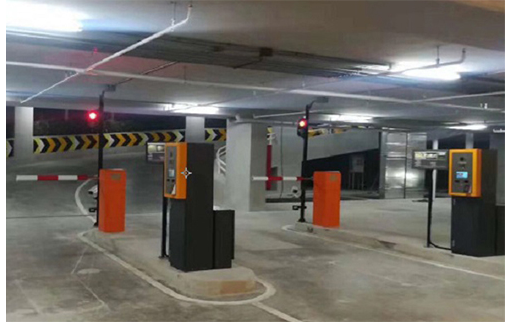


Please leave a message if you are interested in this model